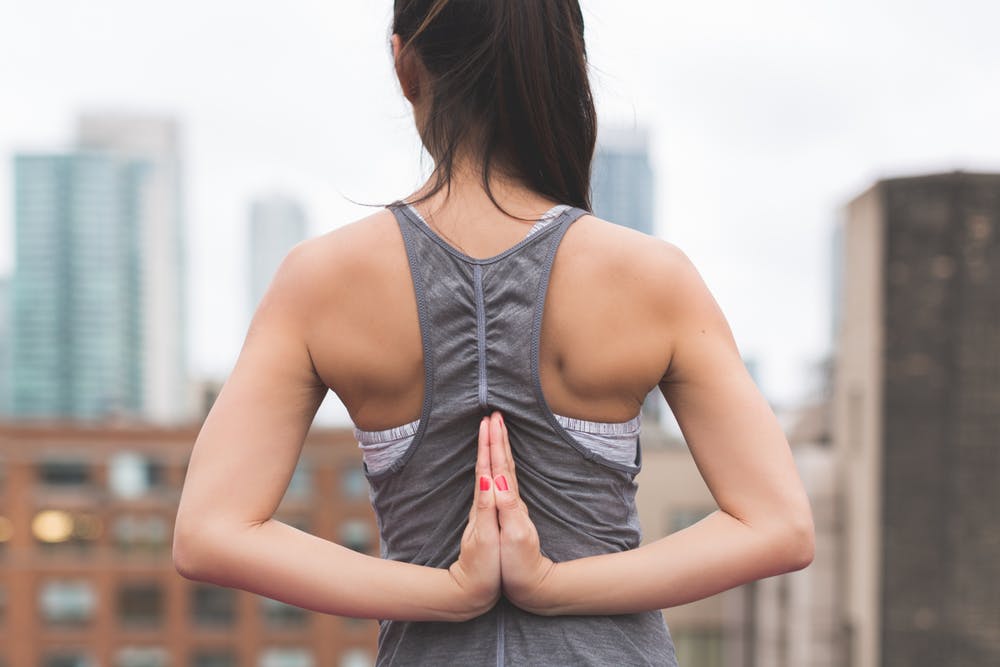Sleep is essential recovery time for the body and the brain, and that’s why a good mattress is incredibly important to your health. You sleep for roughly 25-30 percent of your lifetime, so it’s crucial that your body benefits from this rest. If you’re sleeping on a comfortable and supportive mattress, it makes it easier for your body to reach the necessary, deeper stages of sleep. There are a few factors to take into consideration when choosing the best mattress for your body.
How do I choose the right mattress?
Your mattress should support your body in its natural position, allowing it to rest and recover from the day’s activities. Choosing the right mattress is highly subjective, meaning that you must find the one that works best for you. In order to be most comfortable throughout the night, your body position should be as neutral as possible, which means the shoulders and hips need to sink into the mattress a little, and the mattress needs to meet the waist. You should look for a mattress that is firm enough to support your skeleton, even in a side-lying position, but soft enough that it is truly comfortable.A mattress that is too firm could irritate the hips and shoulders while you are lying down, but one that is too soft can lack the support that your body needs. A mattress that does not support the skeleton properly will create stress on joints in the spine, neck and possibly even the knees, which can result in chronic recurrent pain.
Popular choices today include a good-quality spring mattress with a pillow topper or a dense memory foam mattress. In respect to the latter, many manufacturers have found ways to keep these mattresses from capturing too much body heat, keeping you cool and comfortable throughout the night.When shopping for a new mattress, the best thing you can do is go to a store and personally try out different types of mattresses. If they will let you take a test nap, go for it!
What if I suffer from back pain or have a disability?
Even if you suffer from back pain or a disability, the selection of a mattress is based on what feels best to you. You can reduce any strain on the body further by sleeping on your side with a body pillow, regardless of which type of mattress you decide to purchase.
The upper arm and upper knee should be supported by the pillow in order to keep the spine aligned while you sleep. Maintaining good posture while you sleep will help prevent stress points that may aggravate your joints and the connective tissue that holds your body together. There are also mattresses that exist today specifically for people with special needs, including those with diabetes, so be sure to investigate your options thoroughly.
When is it time to get a new mattress?
If you are waking up every morning feeling sore and stiff, there’s a strong possibility that the source of your pain is your mattress. Likewise, if you find that you sleep better in a hotel bed than at home, then it might be time for a new mattress.To determine if your mattress is a contributing factor to your back pain, lay something rigid across your bed, such as a meter stick. If you can fit your hand or fingers in the gap between the meter stick and the mattress, your mattress is sagging and it’s time to look for a new one.
Another option is to place a marble on your mattress and see if it rolls to where your heaviest spot is, which would also indicate a sagging mattress. It’s important to consider the age of your mattress, as well; most are only productive for about five to seven years.If you cannot afford a good mattress right away, consider reinforcing your mattress by placing some plywood underneath it. This may give you some extra support while you save up and shop. Keep in mind that expensive does not necessarily mean better. Comfort and support are the keys to a good night’s sleep, so make sure to choose a mattress that is comfortable on your skin and supportive to your body. If you can find that combination, that is the mattress for you.
What else can I do to sleep better?
To get your best rest, keep in mind that to maximize the benefits of sleep, it’s important to create a peaceful and restful environment in your bedroom. The body generally needs about two hours to slow down before going to sleep. During this time, power off any electronic devices that emit blue light and take time to relax before crawling onto your brand-new mattress.
Reprinted with permission from the American Chiropractic Association www.acatoday.org
For more information from the ACA, click here for a Choosing the Best Mattress Fact Sheet.
aca_new-mattress